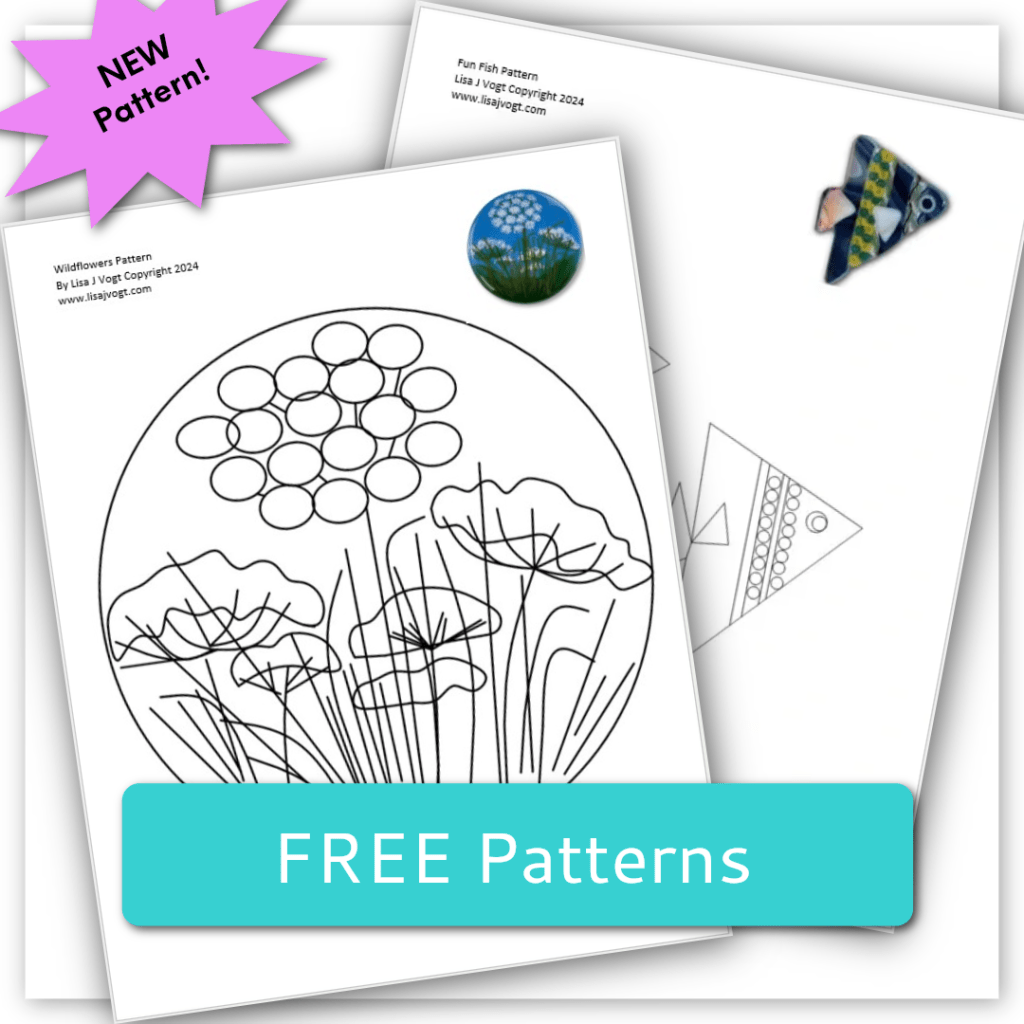How to become a Premium Video Member.
Welcome to my website!
I’d like to invite you to become a Premium Video Member. Here’s how.
Select the web browser you’d like to use. I use Chrome or Firefox. If you have trouble close the browser you’re using and use a different one.
Once online, close all the extra tabs that you have open to make your video download faster.
Visit my website www.lisajvogt.com
On my Home page scroll down and click on the Premium Video Membership button.
Scroll down and click the Subscribe button on the membership plan you’d like to have.
The membership will now be in your cart. Click on the Checkout button.
On the Checkout page fill in your contact and billing information. Scroll down and check the, I have read and agree to the website terms on the FAQs.
Click on the Subscribe button.
Congratulations! You’re a Premium Video Member!
How to access and set up your account.
In the main menu on the top of my website Home page click on My Account.
The first time you go to your account you gain access using the email address you used to become a member. You will be prompted to create a username and a password.
The second time, and every time thereafter you go to My Account and gain access using your username and password.
Scroll down and click on Downloads or My Subscription on the left side menu. This opens a list of all the video titles you have access to.
Scroll down and click on the pink box with the video title you want to download. The video will automatically download to your device. It takes a minute or less to download the video. If it takes longer move closer to your internet modem. For the best results plug your computer directly into your internet modem.
On the bottom left side of your screen you will see a box with the download in progress. The box is sometimes in the upper right hand corner of the screen.
Before opening your downloaded video file make a new dedicated folder to store all your Premium Membership Videos and pattern eBooks. There are several places you can make a new folder on your device. I go to my Desktop on my computer and right click. A new window pops up. Click New and then Folder. Hover over the words new folder and type a new name for the folder. I used Video Membership Downloads.
Find your Downloads folder on your device and open it. Your recent Premium Video Membership video download file will be listed there by date or alphabetically by name.
Click on the video file and drag it into your new Video Membership Downloads folder on your desktop.
Enjoy the show!
Happy Fusing!
Quick Tips: for quick, easy access to your Premium Video Membership.
1. Close all browser tabs except my website to increase your video download speed.
2. If your video is slow to download plug your computer into your internet modem with a cable to make downloading your videos faster and easier.
5. If you have trouble close your internet browser and use a different one. Firefox and Chrome work well.
6. Computers, tablets, phones, operating systems, and browsers all work differently. If something isn’t working, change devices or browsers.
Email me if need help. I’m happy to assist you. lisa@lisajvogt.com